Tinderbox 8
Upgrade
Upgrade from any previous version of Tinderbox. $98
Upgrade Subscription
Renew automatically, cancel anytime. $83
Tinderbox
Tinderbox 10.1.2 for Macintosh. $289
Hyperbolic Views
The new Hyperbolic View lets you explore complex networks of links among your notes.
It’s a highly-interactive and animated portrait of the neighborhood of the note in which you’re currently most interested — the focus. Notes linked to the focus are drawn nearby; notes indirectly linked to it are progressively more distant and smaller. Click on any note to select it and move it to the center, or just drag the background to scroll the view.
You’ll want to try this!
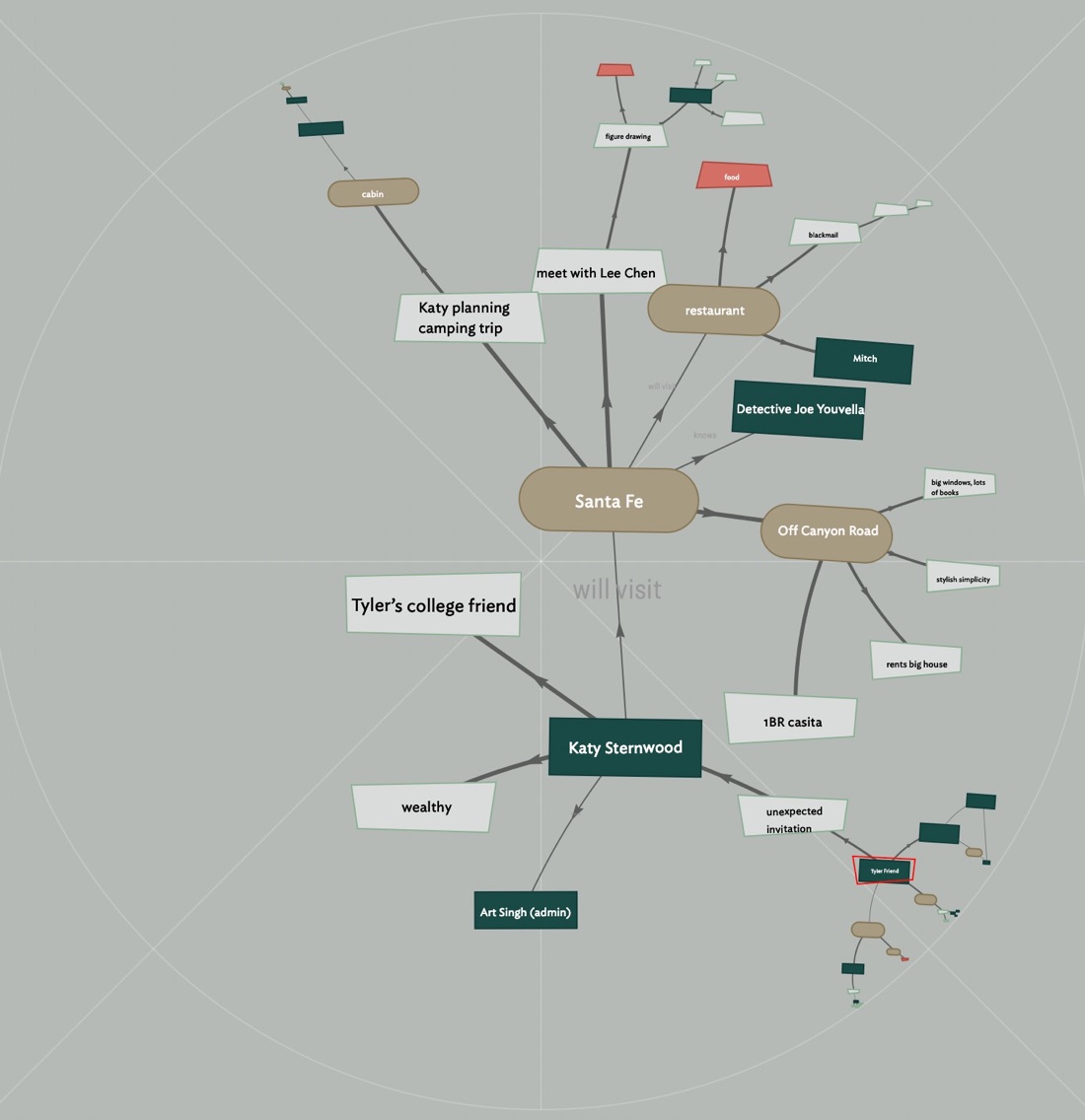
Filtered Outlines
Filtered Outline views let you focus exclusively on notes of particular interest while hiding details you don’t need right now. If you need to find overdue tasks throughout your department, or to explore patterns of performance on student assignments, this is the tool you need.
Like so many Tinderbox features, filtered outlines help you keep your hands on your data without miring you in tedious detail, helping develop incremental understanding.
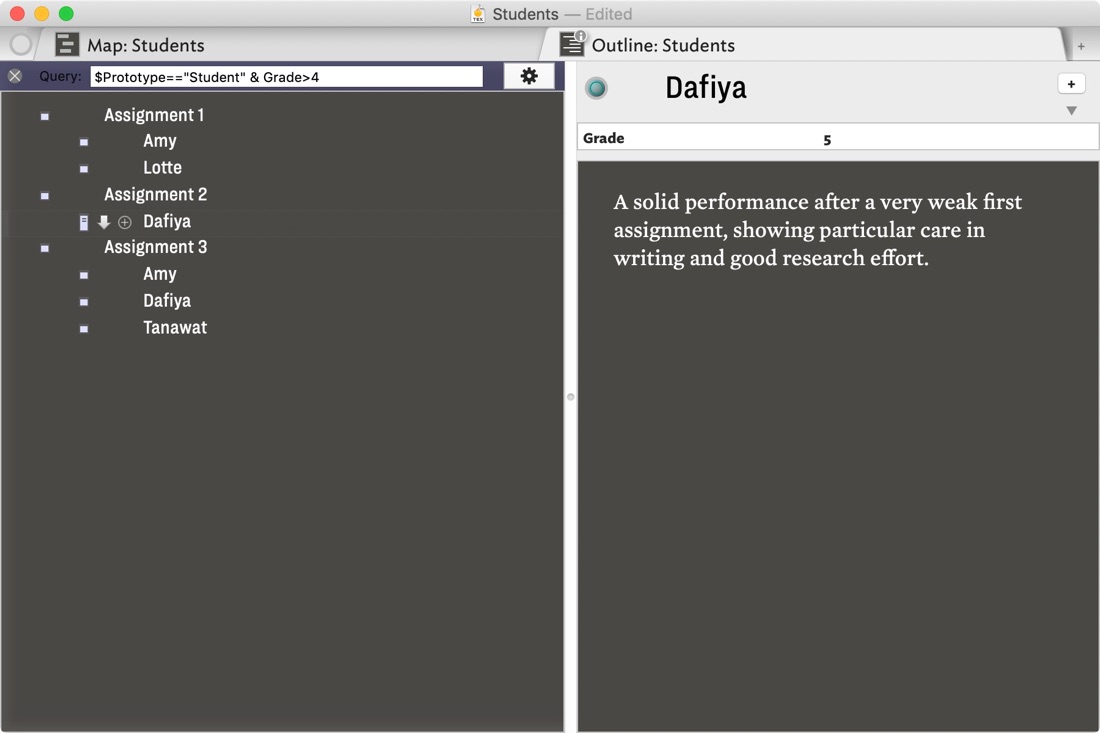
Maps
Big maps are much faster, and all maps are more legible and more elegant.
New color schemes let you choose how your views will look. You can fine-tune your appearance, and share your own color schemes as well.
Maps and outlines have been carefully crafted for even better typography and even greater responsiveness.
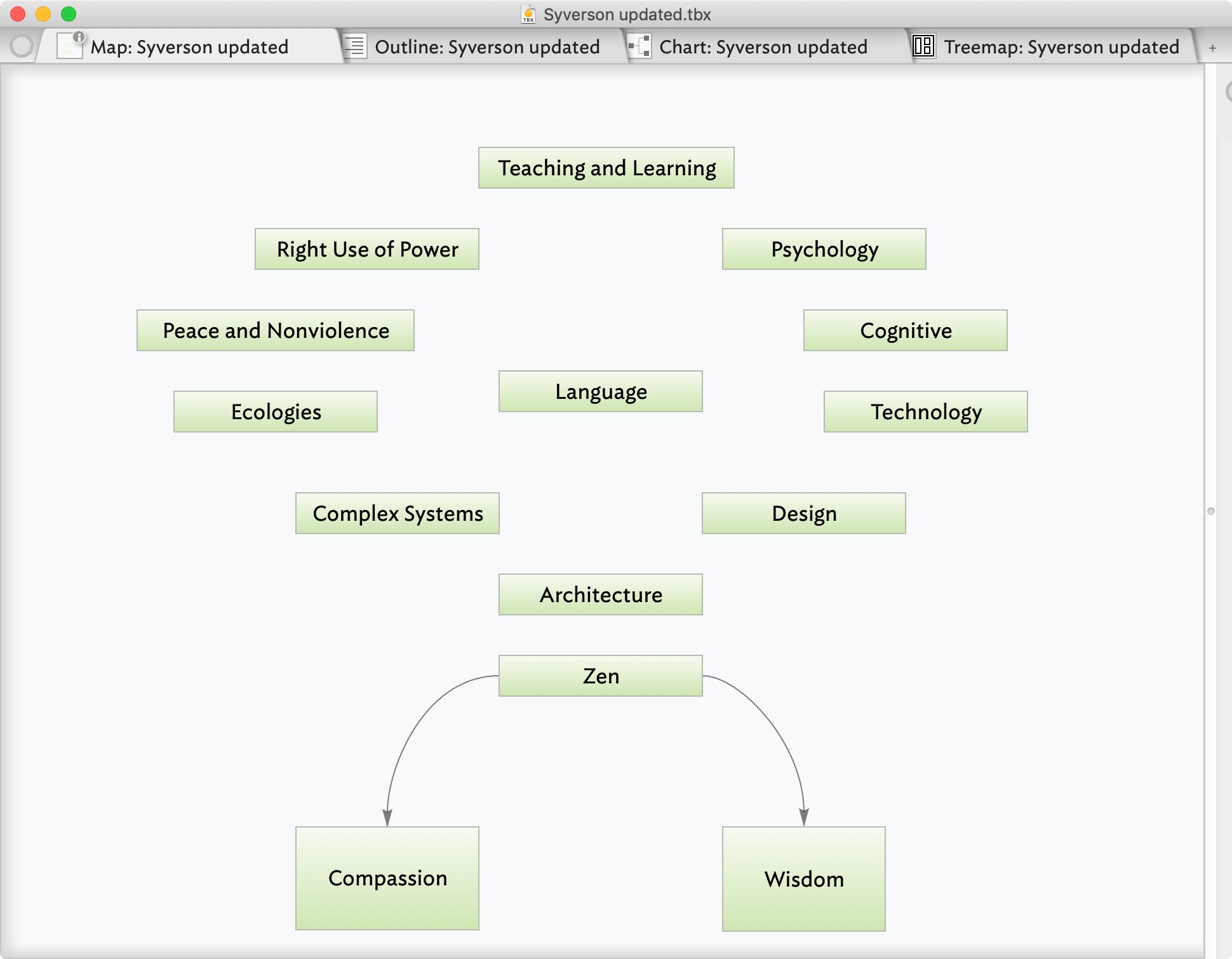
Dancing
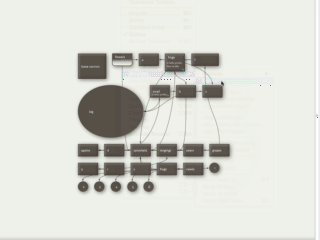
Dense link networks can be hard to understand. In map view, View ▸ Arrange ▸ Dance (⇧⌘-D) initiates automated layout of the view based on a physical simulation.
- Each link among notes in the map is treated as a spring that pulls linked notes together.
- All notes exert a gravitation attraction for other notes.
- Notes that overlap repel each other.
- At the beginning of the simulation, each note is subject to a random force, much as if it were heated. This force is reduced progressively over time. This process, known as simulated annealing, helps the simulation from getting tangled up in local minima.
Tinderbox 8 gives you more control and flexibility — including the ability to use automatic layout on only part of a complex map. Tinderbox 8 gives you lots of other ways to Cleanup a map view, too!
Lots more, too!
Quicklook previews let you see your Tinderbox maps in Finder. Tinderbox is now scriptable to let Tinderbox collaborate even more closely with all your other tools. New actions let you create notes and agents, use powerful lookup tables, and lots more. Link types can now have their own actions, performed when links are created.
More than 150 improvements in all. See the release notes in Tinderbox Help for details.
Try Tinderbox
for Mac OS X ❧ More download options.
Buy Tinderbox
Tinderbox for you, for your team, or your enterprise. Plus upgrades, The Tinderbox Way, and more. Order here.