Tinderbox 8.5
Upgrade
Upgrade from any previous version of Tinderbox. $98
Upgrade Subscription
Renew automatically, cancel anytime. $83
Tinderbox
Tinderbox 10.0.2 for Macintosh. $289
Crosstabs
A new way to dive into your notes! The crosstabs view lets you explore your notes based on two different attributes. Look at your students’ performance on midterms and final exams. Examine the relationship of your writing progress to your workout schedule. Crosstabs gives you new ways to discover unexpected relationships in your ideas.
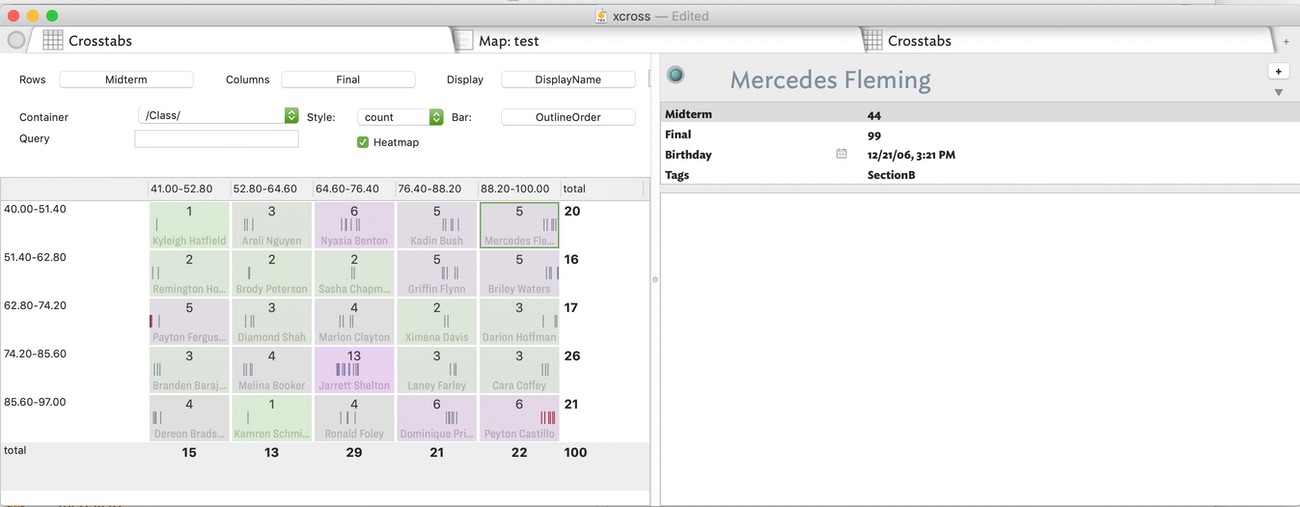
The Crosstabs view isn't just a dull report: it invites you to get your hands on the actual notes. Hover over any cell to see the notes listed there. Select any notes with a click. Tons of interesting options. You can export instantly to spreadsheets, statistical packages, or word processors. You can even make agents from interesting crosstabs cells for further research.
Geographic Adornments
Add maps to your Tinderbox maps! Just assign an address to any large adornments and it becomes a map! Notes placed on the map that have addresses will move automatically to the appropriate place.
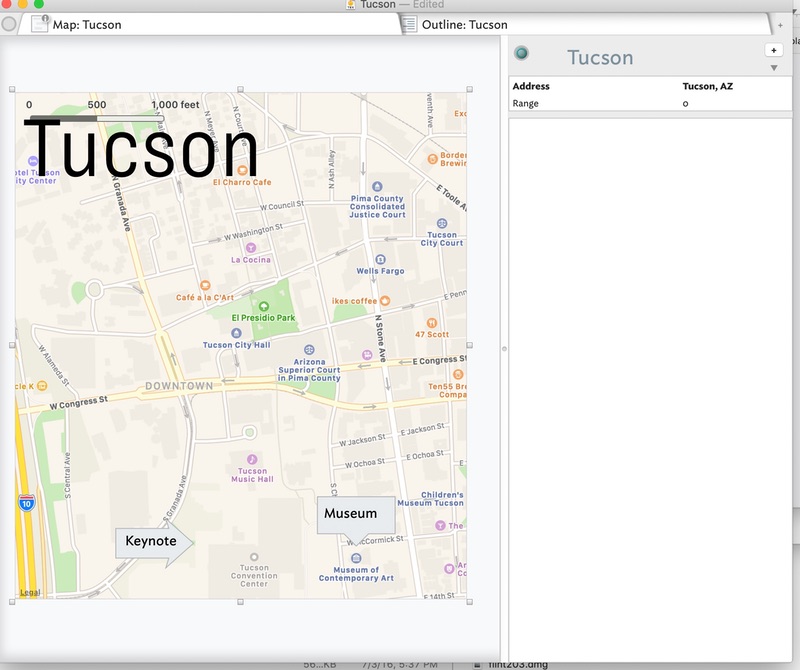
Shared Prototypes
Share prototype notes across documents and make your own built-in prototypes.
Drag Notes Everywhere
You can now drag notes out of Tinderbox views and drop them in other Tinderbox windows, in other applications, or on the Desktop.
Lots More
Tinderbox is even faster, smarter, and more nimble. It makes better use of modern processors. It looks great in macOS Catalina in dark mode or light.
See the release notes in Tinderbox Help for all the details.
Try Tinderbox
for Mac OS X ❧ More download options.
Buy Tinderbox
Tinderbox for you, for your team, or your enterprise. Plus upgrades, The Tinderbox Way, and more. Order here.