Using Subtitles
Part 4 of an online seminar on Tinderbox and World Building for fiction and creative nonfiction. Join us! Email questions and suggestions to Mark Bernstein.
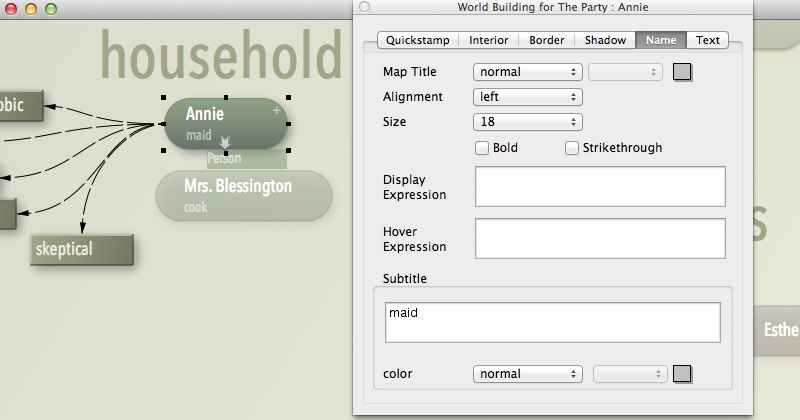
Screenwriter Ronnie Christensen raises a good question:
I was wondering how you got the “maid” on the Annie note?
This is a subtitle, a comparatively recent addition to Tinderbox. In Tinderbox, a note isn’t just a screen symbol: every note is a separate collection of parts you choose and modify.
To set a note’s subtitle, select the note and open the Inspector ( ⌘-1 ). Switch to the Name pane; you’ll see the Subtitle in the bottom of the window.
A note’s subtitle is drawn beneath the title, but only if there’s enough space to draw both.
In the same pane, you’ll see some other controls. Several control the font used for the note in maps and outlines. The Display Expression lets you add more information to the displayed name. The Hover Expression lets you show even more information while the mouse is pointing to the note. We’ll talk about using these shortly.
Tinderbox often gives you several different ways to do things. Here are some other ways to change the subtitle:
- Click and hold down the mouse button on a subtitle, or in the lower part of a note if it doesn’t currently have a subtitle.
- Use the Quickstamp pane to set the note’s subtitle. This is handy when you need to add the same subtitle to several notes.
- Make a Stamp to apply a subtitle to the selected note. This is handy when you expect to need to add the same subtitle to notes in the future, not just today.
- Rules or Actions can set subtitles automatically.
The easiest and most common way to add or change a subtitle is to use the Inspector.
Using Subtitles
How might you use subtitles?
Extend the name of the note. In this example, we have the character’s name and her role. At the outset what matters – both to us and to our readers – will be the role. Once we’ve established the character, her desires and dreams and the obstacles that confront her, the character will matter more than her role. As the story takes form, noting both character and role may help us grasp what we have and avoid reinvention.
Faceted classification. At times, you may want several notes about different aspects or facets of the same thing. Imagine a a two-level index:
- Annie
- maid to the Smiths
- secret daughter of Clarence Whitby
- correspondence with Henry Mayhew
Metadata. In some cases, you may want to call attention to some additional information associated with the note, either to distinguish between notes that have similar or identical names
- William Pitt (1708-1778)
- William Pitt (1759-1806)
or to remind you of important information that you’d like to see at a glance.
- Aurora Leigh (Elizabeth Barrett Browning)
- The Awakening Conscience (Tate Collection)
- Office Hours (T Thu 3:00-4:30)
Questions? Alternatives? Corrections? Improvements to the story? Join the conversation: email bernstein@eastgate.com . We'll be back in a day or two with part five, where we’ll get back to learning about The Dirt.
Try Tinderbox
for Mac OS X ❧ More download options.
Buy Tinderbox
Tinderbox for you, for your team, or your enterprise. Plus upgrades, The Tinderbox Way, and more. Order here.