Tinderbox 3.5
Fifty-five improvements make bring new opportunities for power users and make Tinderbox even easier and more exciting for newcomers. Upgrades are free if you purchased Tinderbox within the past year. If you own any version of Tinderbox, you can get Tinderbox 3.5 today and receive a full year of free upgrades for just $90.
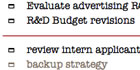 Separators help organize lists and outlines. They're not just ornaments: separators are full-fledged notes that can have prototypes and use rules.
Separators help organize lists and outlines. They're not just ornaments: separators are full-fledged notes that can have prototypes and use rules.
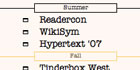 Named separators give your outlines even more flexibility
Named separators give your outlines even more flexibility
 Font size in outlines and maps are independently adjustable. Especially powerful in combination with agents and rules, which can set size and color from content and context.
Font size in outlines and maps are independently adjustable. Especially powerful in combination with agents and rules, which can set size and color from content and context.
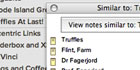 Similar notes palette instantly shows you the notes most similar to the note you're reading. Opening and linking related notes is a snap.
Similar notes palette instantly shows you the notes most similar to the note you're reading. Opening and linking related notes is a snap.
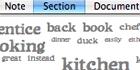 Common Words view shows you the most frequently-used terms in your note, section, and in the entire document.
Common Words view shows you the most frequently-used terms in your note, section, and in the entire document.
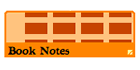 #word(term) agent query lets you search for key terms appearing in text or user attributes. Because this query uses the link apprentice index, agents using it are remarkably fast.
#word(term) agent query lets you search for key terms appearing in text or user attributes. Because this query uses the link apprentice index, agents using it are remarkably fast.
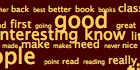 HTML export of ^cloud, ^sectionCloud, and ^documentCloud lets you easily share up-to-the-minute Common Words results. Sets up in seconds, infinitely adaptable, Web standards compliant.
HTML export of ^cloud, ^sectionCloud, and ^documentCloud lets you easily share up-to-the-minute Common Words results. Sets up in seconds, infinitely adaptable, Web standards compliant.
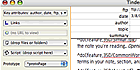 Text sidebar puts information at your fingertips and slides out of the way when you don't need it. Set prototypes, check attributes, view files and browse right from the text window.
Text sidebar puts information at your fingertips and slides out of the way when you don't need it. Set prototypes, check attributes, view files and browse right from the text window.
 Tabbed Attributes browser is built into the new text sidebar and the Get Info window. Drag and drop attributes to make them key attributes!
Tabbed Attributes browser is built into the new text sidebar and the Get Info window. Drag and drop attributes to make them key attributes!
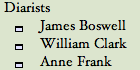 New sorting options for containers and agents give you case-sensitive, case-insensitive, and last-name sorting
New sorting options for containers and agents give you case-sensitive, case-insensitive, and last-name sorting
 Font panel in Mac OS X 10.2 and later for easier style changes
Font panel in Mac OS X 10.2 and later for easier style changes
 Services help share data with other Macintosh applications
Services help share data with other Macintosh applications
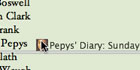 Better integration with browsers let you drag and drop URLs more gracefully than ever, keeping their titles and URL links.
Better integration with browsers let you drag and drop URLs more gracefully than ever, keeping their titles and URL links.
For details on all the improvements, simply download the Tinderbox demonstration and check the release notes.
Try Tinderbox
for Mac OS X ❧ More download options.
Buy Tinderbox
Tinderbox for you, for your team, or your enterprise. Plus upgrades, The Tinderbox Way, and more. Order here.