Storyspace Views
Storyspace provides a variety of maps and views to help writers create, organize, and revise. Each view is live -- items can be selected, moved, cut and copied freely.
The most powerful and distinctive Storyspace view is the Storyspace map:
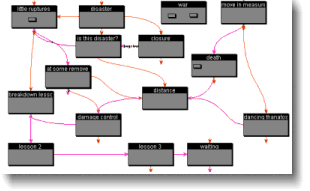
A Storyspace map showing a section of Diane Greco's Cyborg: Engineering the Body Electric. Screen shot from Storyspace for Windows.
Each box in this view represents a separate page or writing space, and each arrow represents a link between writing spaces. Each space may contain text, graphics, and sounds. In addition, writing spaces can contain other spaces; to move a writing space into another space, you just drag it into its container.
A new links is created by drawing a line between two writing spaces -- even if the two spaces appear in different maps. Links can connect entire writing spaces or specific sections within a space. Naturally, links stay current whenever a writing space is moved or the text to which they are connected is modified.
Storyspace allows you to open many different maps onto a single document, letting writers (and readers) view various sections simultaneously. Conventional chart and outline views supplement the Storyspace map.
By making linking and organizing fast and direct, Storyspace makes it easier to test new approaches and experiment with organization and link architecture. Links always stay connected as the document changes; if a new organization proves unsatisfactory, it can be taken apart and improved as quickly and easily as it was assembled.