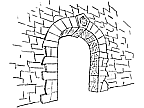Sorting Things Out
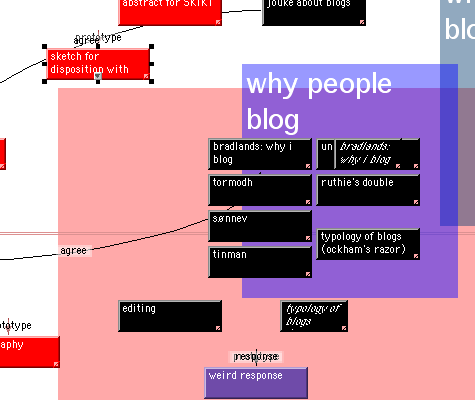
The Tinderbox map view lets you write, review, and organize your notes exactly the way to want. Need to make a new note? Just double-click -- or press Return and start typing. Drag related notes together, link them, color them. You can drag notes into other notes, making new maps -- as deeply as you like. Need more detail? Each note can hold styled text, images, and a whole list of attributes like dates, numbers, names -- whatever your task requires.
Above is a small section of working notes for a stufy of weblogs, assembled by Jill Walker at the University of Bergen. Click to see the entire map. She writes that "I talk about my Tinderbox maps the way people talk about their houses when guests drop in and things aren't quite as tidy as you think they should be."
Need to find a note? Just type its name, and the map scrolls. Click to pop up a menu. Or use Find view: whether you need to search for a single phrase or an entire category, Tinderbox will find it quickly -- often before you finish typing.
Need to put a map into a report, email it to a client, or post it on your Web site? Just tell Tinderbox to copy the view picture, and then paste the image wherever you like.
Maps help you avoid premature commitment. With outliners, you often have to build an elaborate framework before you start, setting up categories and subcategories right at the beginning. Sometimes that's what you want, but sometimes you can't know how the facts should be organized before you gather the facts. That's why Tinderbox gives you maps, charts, outlines -- all live and ready for simultaneous use.
Maps are also a good way for work groups to explain structure and build consensus . Information architects have known this for years; instead of dictating an architecture and convincing the client that it will work, exercises like card sorting let the architect and the client team discover structure naturally.

 Download Tinderbox now!
Download Tinderbox now!
"A fantastic tool for interoffice brainstorming, meeting note-taking, or just sitting down to think by yourself" -- Sean Carton, clickZ
"The Weblog Wonder" -- MacWorld (4.5 mice)
"A truly elegant thinking environment" -- David Fultz
"The software I feel like I've been waiting 15 years to have" -- Doug Miller, CTO, iRobotics
The most useful piece of software I have on my PowerBook. -- Rob McNair-Huff, editor, Mac Net Journal
See Tinderbox In Action
Getting started
For making notes
For weblogs
Mastering Tinderbox
User Stories
Training
site licenses
Community
Tinderbox Public File Exchange
Download Tinderbox now!
Syndication
"Amazing...clever and elegant." — The Guardian
"Offers innovation driven companies a unique new way to both manipulate and manage ideas visually" -- Robert Ouellette, Boxes and Arrows

Subscribe!
Keep in touch with Tinderbox! Moderated, concise, and timely; we never share your email address.